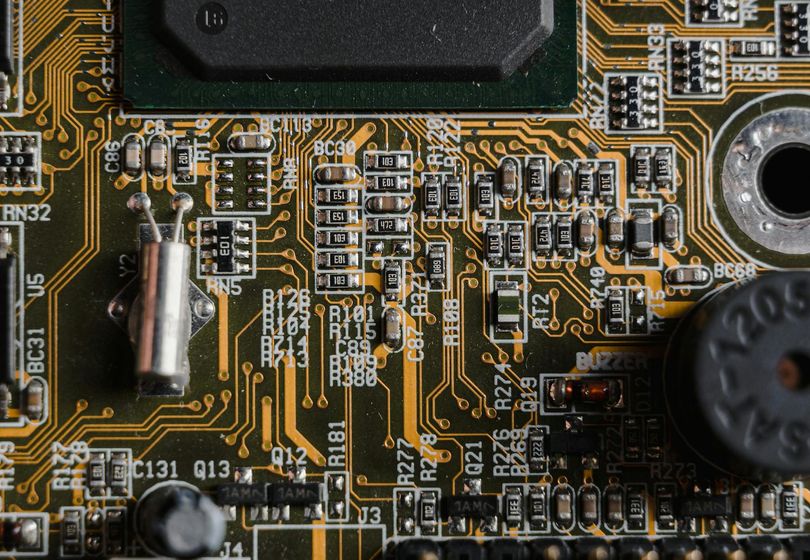
Welcome to the world of performance optimization through hardware solutions for your PC! In this article, we will delve into the various upgrades and enhancements you can make to your computer to boost its speed, efficiency, and overall performance.
When it comes to enhancing your PC's performance, there are several key hardware components to consider upgrading. These include RAM, SSDs, graphics cards, processors, cooling systems, and more.
RAM (Random Access Memory)
One of the first hardware upgrades to consider for performance optimization is upgrading your PC's RAM. RAM is crucial for multitasking and running memory-intensive applications smoothly. By increasing the amount of RAM in your system, you can improve its overall speed and responsiveness.
SSDs (Solid State Drives)
Another hardware solution for boosting your PC's performance is upgrading to a solid-state drive (SSD). SSDs offer faster read and write speeds compared to traditional hard disk drives (HDDs), resulting in quicker boot times, faster file transfers, and improved overall system responsiveness.
Graphics Cards
For those who engage in gaming or other graphics-intensive tasks, upgrading your graphics card can significantly enhance your PC's performance. A more powerful graphics card can improve frame rates, enhance visual quality, and enable smoother gameplay.
Processors
The central processing unit (CPU) is the brain of your computer, and upgrading to a more powerful processor can boost your system's performance. Whether you're a content creator, gamer, or power user, a faster processor can help speed up tasks and increase overall computing efficiency.
Cooling Systems
Effective cooling is essential for maintaining optimal performance and extending the lifespan of your PC components. Upgrading to a more efficient cooling system, such as liquid cooling or high-performance air coolers, can help prevent overheating and ensure stable performance under heavy workloads.
Energy Efficiency
When upgrading your PC hardware, consider energy efficiency to not only reduce your carbon footprint but also lower your electricity bills. Opt for energy-efficient components that offer high performance without excessive power consumption.
Performance Tuning
Lastly, consider fine-tuning your PC's performance through software optimization. Adjusting system settings, updating drivers, and removing unnecessary programs can further enhance your computer's speed and efficiency, complementing the hardware upgrades you've made.
In conclusion, optimizing your PC's performance through hardware solutions is an effective way to breathe new life into your computer and unlock its full potential. By upgrading components such as RAM, SSDs, graphics cards, processors, cooling systems, and focusing on energy efficiency and performance tuning, you can experience a significant improvement in speed, responsiveness, and overall user experience. So why wait? Invest in the right hardware upgrades today and take your PC performance to the next level!
