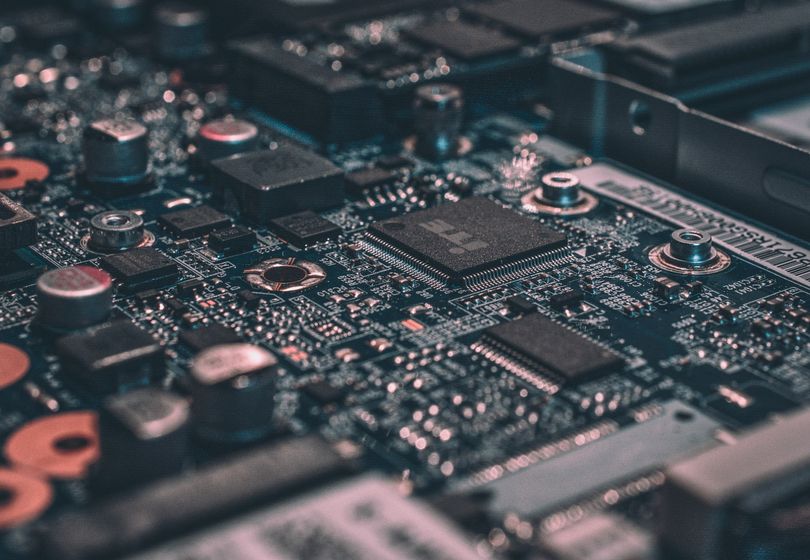
Are you thinking about upgrading your PC but not sure where to start? One of the most crucial components you'll need to consider is the motherboard. Choosing the right motherboard is essential as it will determine the compatibility and performance of your upgraded system. In this guide, we'll provide expert tips on how to choose a motherboard for an upgrade, ensuring you make the best decision for your PC build.
1. Consider Compatibility
When selecting a motherboard for your upgrade, compatibility is key. Ensure that the motherboard you choose is compatible with your CPU, RAM, and other components. Check the socket type of your processor and make sure it matches the socket type of the motherboard. Additionally, consider the form factor of the motherboard to ensure it fits in your PC case.
2. Evaluate Your Needs
Before making a decision, assess your needs and preferences. Are you a gamer looking for a motherboard that can handle heavy graphics? Or are you a content creator in need of high-speed data transfer? Determine what features are essential for your usage to select the best motherboard that meets your requirements.
3. Research the Latest Technology
Stay updated on the latest technology trends in motherboards. Look for features such as PCIe 4.0 support, USB Type-C connectors, and high-speed RAM compatibility. Research the best motherboards for 2025 to future-proof your PC upgrade and ensure optimal performance.
4. Budget Wisely
Set a budget for your motherboard upgrade and stick to it. Compare prices and features of different motherboards to find the best value for your money. Remember that a higher price doesn't always guarantee better performance, so choose a motherboard that offers the features you need at a reasonable price point.
5. Read Reviews and Recommendations
Before making a purchase, read reviews and seek recommendations from tech professionals or online communities. Real-world experiences can provide valuable insights into the performance and reliability of a motherboard. Look for user feedback on factors such as stability, overclocking capabilities, and customer support.
6. Future Expandability
Consider the future expandability of the motherboard. Choose a motherboard that offers room for upgrades such as additional RAM slots, PCIe slots, and M.2 connectors. Planning for future enhancements will extend the lifespan of your PC build and save you from having to replace the motherboard again in the near future.
In conclusion, selecting the right motherboard for your upgrade is a critical step in building a high-performance PC. By considering compatibility, evaluating your needs, researching the latest technology, budgeting wisely, reading reviews, and planning for future expandability, you can make an informed decision that will optimize the performance of your upgraded system. Follow these expert tips to choose the best motherboard for your PC upgrade and embark on a seamless building experience.
