
When it comes to choosing an operating system, you have three major options: Windows, macOS, and Linux. Each operating system has its own advantages and disadvantages, and the best choice for you depends on your needs and preferences. In this article, we will provide you with some guidance to help you make a decision.
Compatibility
One of the most important things to consider when choosing an operating system is compatibility. Windows is the most widely used operating system and supports a wide range of hardware and software. So if you need to use many different applications and have access to a large number of hardware devices, Windows may be the best choice. macOS is only available on Apple devices and has more limited hardware and software support, but it is very well integrated and stable. Linux has strong support for free and open-source software and can run on almost any hardware, but it can be difficult to find proprietary drivers or software for it.
User-friendliness
Another important consideration is user-friendliness. Windows is generally the easiest to use and has an intuitive user interface. macOS is also very user-friendly and is considered by many to be more elegant and stylish than Windows. Linux, on the other hand, can be more difficult to use, especially for beginners, as there are many different variations and extensive configuration options.
Features
Available features are also an important factor when choosing an operating system. Windows and macOS have many similar capabilities, such as word processing, internet browsing, email, and multimedia support. However, macOS has some feature-specific functions, such as integration with Apple mobile devices and intuitive photo and video editing. Linux has a wide range of free and open-source applications, but it can be more challenging to run proprietary applications.
Operating System Choice
In summary, the choice of the right operating system depends on your individual needs. If you require broad hardware and software support and intuitive user-friendliness, Windows is the best choice. If you are looking for an elegant and stable platform on Apple devices, choose macOS. However, if you need strong support for open-source software and prefer a more flexible platform, then Linux is the choice for you.
Operating System Comparison
Below is a table comparing the key advantages and disadvantages of Windows, macOS, and Linux:
| Windows | macOS | Linux | |
|---|---|---|---|
| Compatibility | Very good | Limited to Apple devices | Supports almost any hardware |
| User-friendliness | Easy to use | More elegant and stylish than Windows | Can be more challenging for beginners |
| Features | Many shared capabilities | Integrated with Apple mobile devices | Wide range of free and open-source applications |
Relevant stores
Products in the category

Microsoft Windows 7 Home Premium SP1 64bit System Builder OEM DVD 1 Pack - Frustration-Free Packaging

Dell SE2722HX Monitor - 27 inch FHD (1920 x 1080) 16:9 Ratio with Comfortview (TUV-Certified), 75Hz Refresh Rate, 16.7 Million Colors, Anti-Glare Screen with 3H Hardness - Black

HP X3000 G2 Wireless Mouse - Ambidextrous 3-Button Control, & Scroll Wheel - Multi-Surface Technology, 1600 DPI Optical Sensor - Win, Chrome, Mac OS - Up to 15-Month Battery Life (28Y30AA#ABA, Black)

Microsoft Windows Server 2022 Device CAL | Client Access Licenses | 5 pack - OEM

SAMSUNG S22F350FH 21.5-Inch FHD Monitor
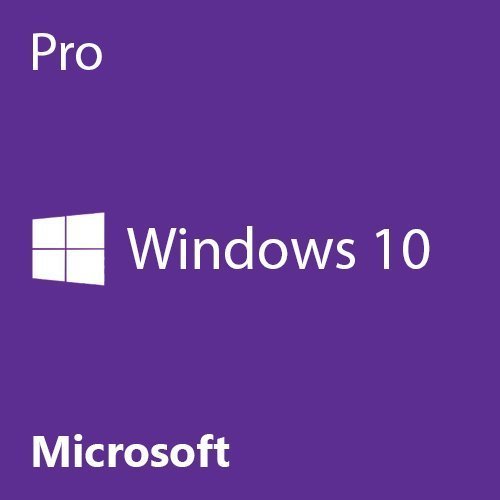
Microsoft OEM System Builder |AMD, Windоws 10 Pro | 64 BIT | Intended use for new systems | Upgradable to Windows 11

Vssoplor Wireless Mouse, 2.4G Slim Portable Computer Mouse with Nano Receiver Quiet Silent Optical Laptop Mouse for Notebook, PC, Laptop, Computer-Black and Gold



